Sync Progress Display
here is something new and eye candy in the ownCloud Client, so let me show a bit of what we have worked on recently.
Many users of the ownCloud Client were asking for sync progress information, in fact there was none at all until today which is a bit boring. The reason why we hadn’t it was simply that csync, which is the file synchronizer engine we use, did not have an API to hand over progress information of an actual up- or download to higher levels of the application.
We implemented two callbacks in csync: One that informs about start, end and progress of an up- or download of an individual file. Another one processes the overall progress of the currently running sync run, indicating for example that eight files have to be processed, current is file number four, and x of the overall sum y bytes have been processed already.
That information is passed into a singleton class called ProgressDispatcher in the client code, where other classes can connect to a signal providing that information. That comes handy as we need the information at different places in the client GUI.
The screenshot shows the first and probably most detailed implementation of the progress display in the sync accounts details which are part of a new settings- and status dialog.
The visual appearance was worked out by our interaction designer Jan. We always have to argue a bit because obviously I am the greatest interaction designer around 😉 but well, finally we do like Jan says and the result is great IMO. It’s great that we have him for ownCloud as that guarantees that our project is not drifting too much onto the geeky techy side which (I heard) is scaring off some users…
Hope you like it! You can get a preview in the current nightly builds (win, mac, Linux) of the client! Please report bugs as you find them, thanks.
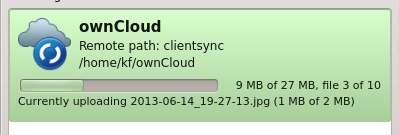
is the progress bar integrated in the KDE notifications? I’d really appreciate this…
Not AFAIC but would be a killer feature imho!
Great feature!!! Thanks for your efforts!
Are there still so many sql requests. I’m have my hosting compagny on my neck because the desktop client makes more then 50000 requests/hour. Then I get blocked… I want to use it because otherwise Owncloud doesn’t recognize everything.
That sounds strange. As long as nothing changes there should be very few requests to the server. And even if that sounds a lot.
Maybe you should file a bug report with the client- and server logs so that we can check.
I tested it and the progress display in the account settings works quite nicely. Is the state indicator in the context menu of the tray icon supposed to work / to also show the progress? Because it remains in “unknown” state: http://susepaste.org/85275476
Yes, still a few rough edges. I am working on it, pls. stay tuned. Thanks for testing 🙂
Weird, i don’t see a progress display anywhere in the latest OS X version – ownCloud-1.3.0-nightly20130716.dmg
Yes, the nightly is too old…. its from july 16th. Our nightly building broke somehow, Danimo is about to fix it. Sorry for the inconvenience… Seek out for a build > july 26th.
Ahh that explains, thanks 🙂
Would it be possible to add Fedora 19 to the nightly builds ?
If you need help with that, just write me an E-Mail.
BTW: Awesome work! (Only thing that is now missing is a Dropbox like chooser for folders (so i can choose “sync everything, exept this one folder”))
What about adding something like a tool tip?
Instead of right-clicking on the client icon, just passing the mouse over it to display its synchronization status.
Great! And it appears too in the status icon, if I right click on it. Would it be possible to see the status, just by passing my mouse on it? (without clicking).
Great job!!!
Didn’t see the Bruno’s comment: +1!
I would love if you could implement the speed in kb/s also.