ownCloud Client 1.7.0 Released
Yesterday we released ownCloud Client 1.7.0. It is available via ownCloud’s website. This client release marks the next big step in open source file synchronization technology and I am very happy that it is out now.
The new release brings two lighthouse features which I’ll briefly describe here.
Overlay icons
For the first time, this release has a feature that lives kind of outside the ownCloud desktop client program. That nicely shows that syncing is not only a functionality living in one single app, but a deeply integrated system add-on that affects various levels of desktop computing.
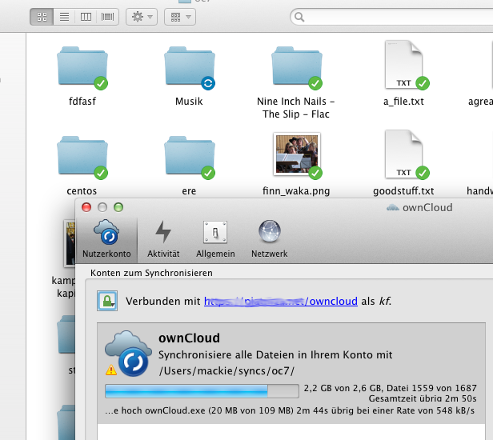 Here we’re talking about overlay icons which are displayed in the popular file managers on the supported desktop platforms. The overlay icons are little additional icons that stick on top of the normal file icons in the file manager, like the little green circles with the checkmark on the screenshot.
Here we’re talking about overlay icons which are displayed in the popular file managers on the supported desktop platforms. The overlay icons are little additional icons that stick on top of the normal file icons in the file manager, like the little green circles with the checkmark on the screenshot.
The overlays visualize the sync state of each file or directory: The most usual case that a file is in sync between server and client is shown as a green checkmark, all good, that is what you expect. Files in the process of syncing are marked with a blue spinning icon. Files which are excluded from syncing show a yellow exclamation mark icon. And errors are marked by a red sign.
What comes along simple and informative for the user requires quite some magic behind the curtain. I promise to write more about that in another blog post soon.
Selective Sync
Another new thing in 1.7.0 is the selective sync.
In ownCloud client it was always possible to have more than one sync connection. Using that, users do not have to sync their entire server data to one local directory as with many other sync solutions. A more fine granular approach is possible here with ownCloud.
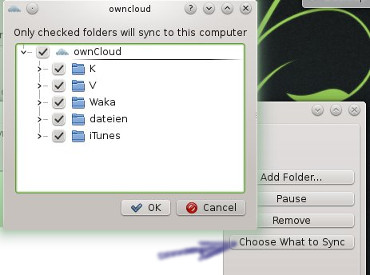 For example, mp3’s from the Music dir on the ownCloud go to the media directory locally. Digital images which are downloaded from the camera to the “photos” dir on the laptop are synced through a second sync connection to the server photo directory. All the other stuff that appears to be on the server is not automatically synced to the laptop which keeps it organized and the laptop harddisk relaxed.
For example, mp3’s from the Music dir on the ownCloud go to the media directory locally. Digital images which are downloaded from the camera to the “photos” dir on the laptop are synced through a second sync connection to the server photo directory. All the other stuff that appears to be on the server is not automatically synced to the laptop which keeps it organized and the laptop harddisk relaxed.
While this is of course still possible we added another level of organization to the syncing. Within existing sync connections now certain directories can be excluded and their data is not synced to the client device. This way big amounts of data can be easier organized depending on the demands of the target device.
To set this up, check out for the button Choose what to Sync on the Account page. It opens the little dialog to deselect directories from the server tree. Note that if you deselect a directory, it is removed locally, but not on the server.
What else?
There is way more we put into this release: A huge amount of bug fixes and detail improvements went in. Fixes for all parts of the application: Performance (such as database access improvements), GUI (such as detail improvements for the progress display), around the overall processing (like how network timeouts are handled) and the distribution of the applications (MacOSX installer and icons), just to name a few examples. Also a lot of effort went into the sync core where many nifty edge cases were analyzed and better handled.
Between version 1.6.2 and the 1.7.0 release more than 850 commits from 15 different authors were pushed into the git repository (1.6.3 and 1.6.4 were continued in the 1.6 branch which commits are also in the 1.7 branch). A big part of these are bug fixes.
Who is it?
Who does all this? Well, there are a couple of brave coders funded by the ownCloud company working on the client. And we do our share, but not everything. Also coding is only one thing. If you for example take some time and read around in the client github repo it becomes clear that there are so many people around who contribute: Reporting bugs, testing again and again, answering silly looking questions, proposing and discussing improvements and all that (yes, and finally coding too). That is really a huge block, honestly.
Even if it sometimes becomes a bit heated, because we can not do everything fast enough, that still is motivating. Because what does that mean? People care! For the idea, for the project, for the stuff we do. How cool is that? Thank you!
Have fun with 1.7.0!
Thank you for your awesome work
❤ you guys
This is great news for me! Thanks for the great work you are doing. Which file managers are supported? It doesn’t seem to work in Nautilus on Ubuntu 14.04 LTS. Or I should do something to activate it?
make sure you have the package owncloud-client-nautilus installed. That should do the trick. If still not, pls. press F5 in nautilus to refresh it.
Yes 🙂 After installing owncloud-client-nautilus and multiple killall owncloud killall nautilus, it is now working. The small size of the overlay icons is really nice, much better than the huge Dropbox/Ubuntu One icons that I had in the past. Thanks a lot for adding this feature and helping me out to enable it.
I expect for new users of the ownCloud client, the respective package (in my case, owncloud-client-nautilus) should be installed automatically. I mean, there should be an update to the dependency list of the client package.
How is the procedure to update from Version 1.6.3?
Nothing special required, just install and be fine. Version 1.7.0 works with server version 6 and 7.
Why no overlay icons for dolphin?
Dolphin does not provide a useful API to do that. We added one and provided a patch to KDE upstream, but it is not yet released. Let’s see if we can provide a patched package later this week.
cool work! Do the overlay work in KDE?
Hi !
Good work !
Does it solves the “no etag received from server” bug ? (https://github.com/owncloud/mirall/issues/1291)
I had to downgrade to version 1.5.0 to be able to sync on my computer…
Cheers for all the work on the sync client. A wonderful, easy bit of software.
Would like you to know that support at ownCube.com is RATHER NASTY when it comes to using this client. I’d lost connection to ownCube.com from both the sync client and web browser.
See their webpage at: owncube.com/syncapps-en.php
A small excerpt from ownCube’s support today:
“maybe you use a not allowed or not recommendet sync app so your ip has been blocked due flood, maybe the not recommendet client app of the company ownCloud that we dont support, nor recommend like you see onour website that has also a flood bug opened and still not fixed same as for the other hundrets of open bugs.”
Hello Paka, did this flood problem also/only happen with the new 1.7 version of the client? I’ve had a similar problem before, but with a much older version…
Hi John, I’ve not had any flooding issues with v1.7.0. However ownCUBE continues to be less than helpful if they suspect one is using any version. 😦
In fact ownCUBE still shows v1.6.3 as current while advising:
“The client used by the company ownCloud is neither recommended nor supported!!!”
Reference:
https://owncube.com/syncapps-en.php
Hello John, Am using v1.7.0. ownCube.com is again claiming the sync client is flooding their system and have banned my current (dynamic) IP.
Their ‘support’ people continue to assign blame to the this sync client (https://owncube.com/syncapps-en.php). Their site references v1.6.3 and have been unable to determine if they have observed flooding behaviour in v1.7 … or even consider looking at it.
This sync client has functioned at ownCube.com fine until November 2014 when they started blocking IPs which they claim are flooding their servers.
Here is today’s response form ownCube.com ‘support’:
“… seems that your ip is blocked again due hundrets of threas/sec that only causes with a buggy client app like the app of the company ownCloud.”
Any suggestions on proceeding with them?
Hello John,
Sorry to bother you again. Here is the latest responce received from ownCube.com ‘support’. The tone of the reply is typical.
Any thoughts on how to proceed are most welcome! 🙂
— Start ownCube.com support reply —
so the issue is clear why you are blocked and you will get blocked future.
We dont recommend ANY version also 1.7.0 of this app like you see on the website and i informed you about this already in the last ticket.
In the log we see THOUSANDS of connections per ip that cannot caused by recommendet apps since the only open 1 connection per file, instead of ownCloud app that openes hundrets per file without any reason.
Please stop this flood and you will not get banned future, if you dont stop using it you will get blocked future but this is related to the app you use that is stated on the website to NOT use it, nothing we can assist in this case since flood=attack so you attack our servers.
That was tested since years with the ownCloud app and still not fixed by the company ownCloud. We also tested a few hundret other apps and they DONT have such bugs so its verified that this app causes issues.
Please fix asap. thank you
— End ownCube.com support reply —
While pasting the above, just received two additional responses from ownCube support in response to my request for an OpenSource sync client which runs on Linux:
— Start ownCube.com support reply —
PS:
there is nothing to discuss future, the info, to not use the client is there since now 3 years and you have known this BEFORE your order that we dont support, recommend,… this app so please dont use it future if you want a stable service.
— End ownCube.com support reply —
Yet another P..S.
— Start ownCube.com support reply —
PS2:
not just the flood issue is the reason that we dont support nor recommend, there are hundrets of reasons and issues with it
— End ownCube.com support reply —
I am very sorry for the trouble with ownCube. I can not explain what they are referring to as “flooding”. In fact we were reducing the amount of requests to a bare minimum. It is very sad that they seem to refuse to retest recent versions or even work together with the ownCloud project or company.
But what can be the only consequence of that?
Salü Klaas
Kleine Idee für den Windows Client: Ein Klick auf das Statusleisten Symbol öffnet den lokalen OwnCloud Ordner. Danke vielmals für OwnCloudr und die Clients.
Liebe Grüsse, Marcel Wuersch
Thank you for the response.
You are correct regarding the consequence of the behaviour and attitude of ownCube. I strongly recommend avoiding ownCube.com.
I would move straight away from ownCube.com elsewhere. Sadly after paying on a yearly basis and finding their service good (including support back then), I took them up on a special offer of a one time payment for unlimited storage for a ‘lifetime’. What a mistake.
Have specifically asked them in both English and German (they are based in Austria) to advise of their recommended Linx sync client. They didn’t name a single one.
Sadly the rude behaviour of ownCube extends all the way to the CEO Friedrich Stagl. He ignored a support request to ‘management’ regarding the nasty attitude of ownCube support. He marked the ticket as ‘closed’ without responding!
For anyone considering an account at ownCube in order to use ownCloud, I’ve pasted the ownCube CEO’s response which was only given when I enquired why the ticket was marked ‘closed’ when nobody responded:
— Start ownCube CEO response —
i dont see any reason to reply here, since you dont like our english at all, also Sandra Wedl informed you about what was the issue on your local side and fixed the ip unblock within a short time after you provided the ip and informed you again to not use not the client app of the company ownCloud that is stated in the big infobox on our website.
Thank you, have a great day
Best Regards / Mit freundlichen Grüßen
Friedrich Stagl
OwnCube CEO & management
— End ownCube CEO response —
Recommendation based on the above: AVOID ownCube.com like the plague.
THX! This is great news!
Hy John.
same issue like @Paka but on 1&1 hosting,server service. Our website/cloud was not able to see on our domain for days, then we contact the support there ( 1&1 ) and they told us that our vps ip – website/cloud has atack and i was wondering why. The support ( that i was needed to pay for our own VPS ) sent me a file of our cpanel server, that included –> our <– company ip only! so i reply to them that this is our ip and no people from outside connect to the domain ( private subdomain ).the setup from this vps was done by the company whm and seems fine for the resources. After this we stopped ~65 of the owncloud applications in the company and the website was back online after seconds.
We test this now but at any time we start 20+ apps the website is not working anymore. We use the V1.7 last release of http://owncloud.org/install/#desktop . we only use windows so i am not sure if its only windows, we dont use other os in the company.
Any idea ?
Regards
Manuel S.
sorry for message again.
version 1.6 we had a complete file lost. we have not changed something on the server or pc here in the company. one morning we open the application on all computers and all files was gone on the server and pcs. we found different problems in the owncloud forum about this. is this no more in the new version, its importent. thank you.
Hi!
Will be possible to run multiple client with 1.7 ? Why this removed ?
/usr/bin/owncloud –confdir ~/.owncloud/client-1
/usr/bin/owncloud –confdir ~/.owncloud/client-2
it worked with version 1.5 !
Stay tuned, we will add this feature back soon, you will be able to sync more than one ownCloud.
Hi!
I have a computer with Windows Vista. For several months open and save file dialogs were very slow (it took up to several minutes to open these dialogs for the first time).
I used procmon to debug what was happening: I have discover that the root cause was in the C:\Program Files\ownCloud\shellext\OCOverlays_x86.dll. I had uninstalled owncloud sync agent, but that DLL hadn’t been deleted.
I deleted the DLL and I removed several register keys that pointed to that file. After that, open and save file dialogs show up inmediately.
Kind regards.