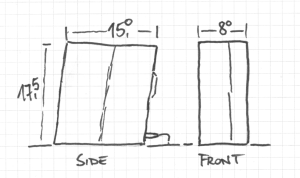Archive
Noisy Workshop
Usually, in my workshop I am listening to the great radio station Bayern 2 (Yeah for public law media). But sometimes you just need to listen to nice classic english punk music, speed folk or (the one and only) Lemmy and friends.
For that I was looking for a so called boom box to stream to from my mobile, simple, dirty and loud. Good that I was a proud awardee at the HiFiBerry Maker Contest 2017 with my TeakEar build, where I won a nice set of a RaspberryPi Zero with a little HiFiBerry MiniAmp, coming with all what is needed to make that working.
 That should be enough to get proper punk sound in the workshop – and escape the
That should be enough to get proper punk sound in the workshop – and escape the
boring normal commercial boom boxes all around.
At a flee market I found a great case for that – exactly one of these that were in the classrooms of my school giving the unbanning gong at the end of each lesson. Nicely with the original non-color textile hiding the speaker and nicely done bended and veneered wood for the elegance.

A great fit for my usecase.
Two 3.3 inch Visaton fullrange speaker are mounted in simple closed chassis. The Raspi with the Amp is mounted between them. All is mounted on a back plate that fits the school speaker chassis. Boombox ready.
From a software perspective, it is there is just a Raspbian running that is configured to act as a bluetooth audio device for my mobile.
I think it is a nice addition to my workshop, with a great ease of use since it auto-connects to my mobile. Does it sound great? Oh no, not ..really. Is it loud? Well, yes, loud enough to not get in trouble with the neighbors. Given it’s size, it is actually impresse.
Surely Lemmy would be fine to play Rock’n Roll through it 🙂
The only downsize of the whole thing is that it disturbs the radio reception quite a bit, so it is really either or. Any hints how to reduce that?
Another DIY Net Player
Following up on my first DIY Net Player Post on this blog, I like to present another player that I recently built.

TeakEar media player
This is a Raspberry Pi based audiophile net player that decodes my mp3 collection and net radio to my Linn amplifier. It is called TeakEar, because it’s main corpus is made from teak wood. Obviously I do not want to waste rain forest trees just because of my funny ideas, the teak wood used here has been a table from the 1970ies, back when nobody cared about rainforests. I had the chance to safe parts of the table when it was sorted out, and now use it’s valuable wood for special things.
Upcycling is the idea here, and the central iron part has been a drawbar part from an old hay cart. The black central stone piece is schist, which I found outside in the fields, probably a roofer material.

Backside view
I wanted to combine these interesting and unique materials to something that stands for it’s own. And even though it covers a high tech sound device, I decided against any displays, lights or switches to not taint the warm and natural vibes of the heavy, dark and structured exotic wood, the rusty iron part, which obviously is the hand work of a blacksmith many years ago, and the black stone. Placed on my old school Linn Classic amplifier, it is an interesting object in my living room.
On it’s backside it has a steel sheet fitted into the wood body, held in place by two magnets to allow it to be quickly detached. On that, a Raspberry Pi 2 with a Hifiberry DAC is mounted. The Hifiberry DAC has a chinch output which is connected to the AUX input of the Linn Classic Amplifier. The energy supply is an ordinary external plug in power supply, something that could be improved.
On the software side, I use Volumio, the open audiophile music player. The Volumio project could not amaze me more. After a big redesign and -implementation last year, it is back with higher quality than before but still the same clear focus on music playing. It does nothing else, but with all features and extension points that are useful and needed.
I enjoy the hours in my workshop building these kind of devices, and I am sure this wont be the last one. Maybe next time with a bit more visible tech stuff.
Volumio2 Release Candidate
Last night I found time to finally install the first release candidate of Volumio 2, my preferred audio player software. This is more exciting than it sounds, because when I read the blogpost last summer that Volumio is going to be completely rewritten, with replacing the base technologies, I was a bit afraid that this will be one of the last bits that we heard from this project. Too many cool projects died after famous last announcements like that.
But not Volumio.
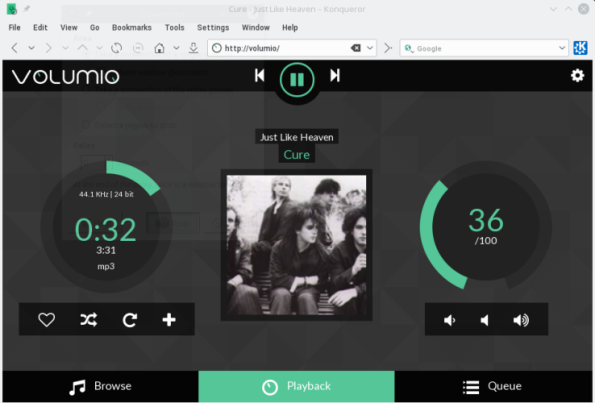
After quite some development time the project released RC1. While there were a few small bugs in a beta, my feelings about the RC1 are really positive. Volumio2 has a very nice and stylish GUI, a great improvement over Volumio1. Album-art is now nicely integrated in the playback pane and and everything is more shiny, even if the general concept is the same as in Volumio1.
I like it because it is only a music player. Very reduced on that, but also very thought through and focussed to fulfill that job perfectly. I just want to find and play music from my collection, quickly and comfortable and with good sound quality. No movies, series, images. Just sound.
About speed: While the scanning of my not too big music collection on a NAS was a bit of a time consuming task in the past, this feels now much faster (maybe thats only because of a faster network between the Raspberry and the NAS?). Searching, browsing and everything works quite fluid on an Raspberry2. And with the Hifiberry DAC for output, the sound quality is more than ok.
This is an release candidate of the first release of the rewritten project, and the quality is already very good. Nevertheless I found a few things that did not work for me or could be improved. That the volume control is not working is probably because of the Hifiberry DAC driver, I remember there was something, but haven’t investigated yet.
There are some things in the GUI that could be looked at again: For example on the Browse page, there is the very well working search field. After entering the search term and Enter, the search result is displayed as a list of songs to select from. I wished that the songs were additionally grouped by albums, which should also be selectable to be pushed to the play queue.
Also it would be great if the Queue would somehow indicate which entry is currently played. I could not spot that.
But these are only minor findings which can easily be addressed later after enhancement requests were posted 🙂
I think Volumio2 is already a great success, even before it was released! You should not hesitate to try it if you love to listen to music!
Thanks for the hard work Volumio-Team!
DIY Net Player
Something I wanted to share is a device I recently built. It is a complete net player for music files, served by a NAS. It’s now finished and “in production” now, so here is my report.
Hardware
The device is based on a Raspberry Model B+ with a HifiBerry Amp+.
The Amp+ is a high-quality power amplifier that is mounted on the Raspberry mini computer, shortcutting the sub optimal audio system of the raspy. Only loudspeakers need to be connected, and this little combination is a very capable stereo audio system.Software: Volumio
On the Raspberry runs a specialised linux distribution with a web based audio player for audio files and web radio. The name of this project is Volumio and it is one of my most favorite projects currently. What I like with it is that it is only a music player, and not a project that tries to manage all kind of media. Volumios user interface is accessible via web browser, and it is very user friendly, modern, pretty and clean.
It works on all size factors (from mobile phone to desktop) and is very easy to handle. Its a web interface to mpd which runs on the raspi for the actual music indexing and playing.
The distribution all is running on is an optimized raspbian, with a variety of kernel drivers for audio output devices. Everything is pre configured. Once the volumio image is written to SD-Card, the Raspberry boots up and the device starts to play nicely basically after network and media source was configured through the web interface.It is impressive how the Volumio project aims for absolute simplicity in use, but also allows to play around with a whole lot of interesting settings. A lot can be, but very little has to be configured.
Bottomline: Volumio is really a interesting project which you wanna try if you’re interested in these things.
The Housing
I built the housing out of cherry tree from the region here. I got it from friends growing cherries, and they gave a few very nice shelfs. It was sliced and planed to 10mm thickness. The dark inlay is teak which I got from 70’s furniture that was found on bulky waste years ago.
After having everything cut, the cherry wood was glued together, with some internal help construction from plywood. After the sanding and polishing, the box was done.
The Raspberry and Hifiberry are mounted on a little construction attached to the metal back cover, together with the speaker connector. The metal cover is tightend with one screw, and the whole electronics can be taken off the wood box by unscrewing it.At the bottom of the device there is a switching power supply that provides the energy for the player.
How to Operate?
The player is comletely operated from the web interface. The make all additional knobs and stuff superflous, the user even uses the tablet or notebook to adjust the volume. And since the device is never switched off, it does not even have a power button.
I combined it with Denon SC-M39 speakers. The music files come from a consumer NAS in the home network. The Raspberry is very well powerful enough for the software, and the Hifiberry device is surprisingly powerful and clean. The sound is very nice. Clear and fresh in the mid and heights, but still enough base, which never is annoying blurry or drones.
I am very happy about the result of this little project. Hope you like it 🙂