Welcome PDF Quirk
How often have you scanned a letter, a certificate or whatever and looked for the right way to call $UTILITY to convert it to a PDF that can be shared via internet?
For this very common use case I could not find a tool to make that really easy for the Linux desktop. Given my mission to help making the Linux desktop more common in the small business world (do you know Kraft?) I spent some time starting this little project.
Please welcome PDF Quirk, the desktop app to easily create PDFs out of images from storage or directly from the scanner!
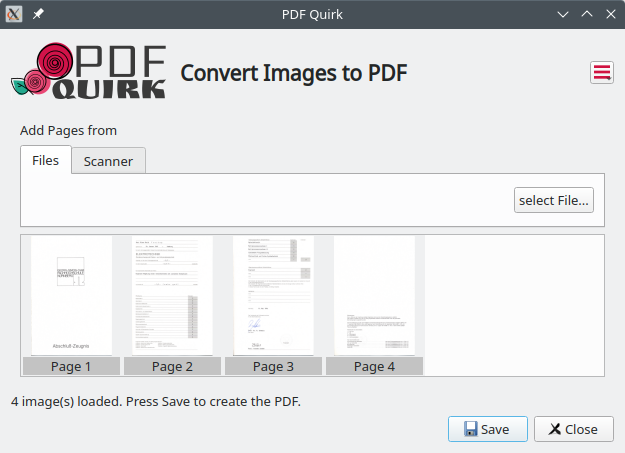
It is just what this screenshot shows: A one page app to pick images from either the harddisk or from a scanner if configured, and save it right away to a multi page PDF file. The only option is to have either monochrome or color scan. No further scan chi-chi, just nice PDFs within seconds.
Of course I did not want to spend too much time and reinvent the wheel. PDF Quirk uses ImageMagicks convert utility and the command line scan client scanimage of the SANE Project in the background. Both are welknown standard commands on Linux, and serve well for this purpose.
Maybe you find PDF Quirk useful and wanna try it. You find it on Github, or packages on the openSUSE Buildservice.
Contributions and comments are very welcome. It is a fun little project!
Thanks. Looks good. I would be very happy about a KDE/QT alternative to gscan2pdf.
With (automatable) QCR integration (Tesseract). Perfect would be editing/correction functions (e.g. automatic alignment/deskewing and automatic correction of brightness and contrast). For example by integrating ScanTailor on command line level.
Hope you will have the strength and endurance to continue this project. Unfortunately, too many projects are often started euphorically and with good approaches and then gradually become orphaned.
Thanks.
I am not so sure if I want to include too much of advanced features like OCR. When it comes to deskewing for example, nowadays most people have all-in-one devices which make it really easy to put the paper right on the glass, so how many users would really benefit from integrated deskewing? Keeping tools simple, small and fast, but well designed and functioning seems more attractive to me.
I agree that many projects are not getting the love that they deserve when it comes to maintaining over time. A wise man once said “Never implement today, what you can not maintain tomorrow!”. I am very aware of that. You never know what life brings, but I am around in open source for some time now, and hope to stay for more 😉
That said, the strength of open source communities is that maintenance is not on one persons shoulder, if it is a good project. Let’s hope that there will be some developer community at some point around this. I am ready to do whatever is needed to make that happen.
Thanks for your answer.
You don’t have to reinvent the wheel. I’d be grateful if the program had plugin interfaces that could be used to integrate e.g. Tesseract for OCR or ScanTailor CLI for cleaning, equalizing and aligning etc. This would allow to create a wonderful workflow if needed. Those who don’t need that would simply not have to use the interfaces.
By the way, when I am at home, I usually scan several pages via ADF. I can’t align each page perfectly one by one. On the road, or when it has to be done quickly, and it’s only a few pages, I also use a smartphone app to take pictures of a page. Advantage: The app corrects the page directly, straightens it and straightens it out. Then I can transfer it via kdeconnect or save it in my Nextcloud. But then there are always many different steps necessary. And this because there are simply no really good scan tools in the Linux world. It would be really useful if I had this feature on the Linux box.
My idea is that you have one or more fields where you can define a command line if needed, where you can include external programs on the command line and use variables to pass the scanned image and process the response.
Nobody would have to use it who does not need it. For everyone else it would be a killer feature. There are already enough pure scan programs. Gscan2pdf looks terrible in KDE and is unfortunately not very comfortable to use.
As I said, these are only well-intentioned suggestions. This would catapult the software far forward 🙂
Unfortunately, I have never managed to implement this as a Python program myself. But I miss it very much.
Thanks again and keep up the good work. I am curious where it will go.
Isn’t imagemagick conversion to pdf disabled by default because it uses gs and was deemed kind of unsafe?
Right, there have been problems in the past. But different sources tell that it was fixed with Ghostscript V. 9.24.
So if `gs -v` returns a version bigger than that, it should be fine.
Somewhat sad that you syndicat your blog in planetKDE but don’t do your software development there
Handy utility! I’d like to see this amidst the standard KDE apps so that a person could reasonably find and install it.